I use WordPress software to write my blog. There has been a steep learning curve since I am not of the younger generation and my brain is not wired to “think like this”… I’ll admit at times there has been smoke coming out of my ears from so much thinking. BUT, that is a good thing right? Recently I’ve had several people tell me that they would have liked to comment on my blog, but it requires signing up for something or it’s just too darn hard to figure out. I promised I would address this, so here are some step by step directions. Once you’ve done it, you’ll see it’s a breeze. Although, trust me, I know how you feel, so give it a whirl! I usually do try to comment back to everyone if possible. If you would like to see my response (emailed to you) as well as anyone else who comments on that particular post, you can click on a button to see just that… Also, DO NOT WORRY THAT YOU DON’T SEE YOUR COMMENT RIGHT AWAY. Because of all the spammers out there (people who “comment” but put links to all kinds of creepy things) I have the comments set to moderate, meaning that I click to approve them. So hey, if you’re creepy and try posting a link to pretty much anything I will most likely mark you as spam and be done with you, please don’t waste your time with me.
The steps are simple
At the bottom of the daily post you will see a LEAVE A COMMENT or 1 COMMENT (2 COMMENTS, etc.) link, click on it.
Then you will see a box pop up to enter your comment. Place your cursor in that box.
Once you place your cursor in the box you will see a few more things. Ways to show me who you are. You have the option of entering your email address (that no one who reads comments will see, only I will see it), and the name that you want to appear to anyone who reads comments. You also have the option of signing in with WordPress [if you have a blog], Facebook, Twitter and Google +). Then click the POST COMMENT button. As soon as I look at the comment to make sure you aren’t a spammer it will appear. You can also click a box so that you receive an email with all comments on that post, mine included…
Here it is step-by-step… I have lots of screen shots, and am probably over-explaining everything, but it truly is easy. Give it a whirl!
Ok, here goes… Step one… click on the “Leave a Comment” link. You’ll see it at the bottom of each daily post on the left hand side…

Step two… You will see a box appear. Place your cursor inside the box (click your mouse/trackpad inside the box).
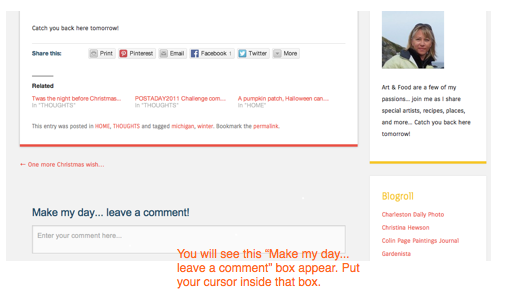
Step three… and this is it! Enter your comment. Then enter your email address on that first line. Enter your name on the second line. If you have a respectable website address you can enter it on the WEBSITE line, otherwise, just leave that one blank.
What appears you’re wondering? Your name as you enter it. So if you prefer to only enter a first name, that’s ok… Your comment appears. YOUR EMAIL ADDRESS DOES NOT APPEAR… the only person who can see that is me! If you want to see other comments (mine included) for this post only check the NOTIFY ME OF FOLLOW-UP COMMENTS box. Then… CLICK the POST COMMENT button on bottom right of screen.
Options… Of course WordPress likes to give people options. So if you don’t want to sign in with your name and email, they give you the choice to sign in with your WordPress account (if you have one), Twitter, Facebook or Google +. Ignore this if you don’t have one of these accounts! Just use your email address and name!

To clarify… You can click on LEAVE A COMMENT as shown in the first screen shot, or on the number of comments. See how it appears after someone has made a comment? You see 1 Comment (or however many there are), you can click on to either read the comments or to leave a comment.

I just noticed one more scenario that makes it even quicker for you… sometimes you will not see the comment link (either Leave a Comment or 1 Comment, etc) – this is when you click on the title of the post, or if you click and are looking at a specific post. It will appear with a comment box, so you’re ready to go… Follow the steps above… woohoo… tell me what you’ve got to say!!
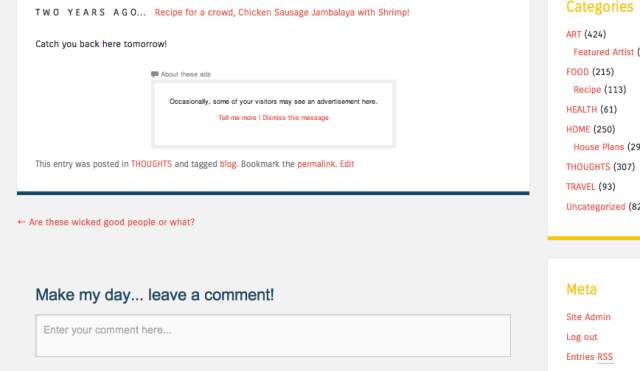
Hey, THANK YOU, to those of you who have commented over the past (nearly) three years! I have “met” some of the coolest people on earth through this blog!
F L A S H B A C K
O N E Y E A R A G O… I think I’ve found where I want to live… finally!!
T W O Y E A R S A G O… Recipe for a crowd, Chicken Sausage Jambalaya with Shrimp!
Catch you back here tomorrow!



Great Posts! Happy New Year!!
LikeLike
Thanks Susan! Happy New Year to you as well!
LikeLike
What happened to your Thursday house plans article. I enjoyed them.
LikeLike
Hey Joe, I commented back to you last week. I was on vacation and am busy catching up now… I hope to be back to normal’ish after the first of the year! Stick with me, I’m working on it! Happy New Year!
LikeLike
It’s hard to know what I want to see more of next year, you mix it up very well. Sure love the recipes! And the personal pics of the artist and Charlie. Lv ma
LikeLike
Hee hee, will try to do more of both 😉 xoxo, me
LikeLike